-
-
Notifications
You must be signed in to change notification settings - Fork 963
Webhook does not even touch server #72
New issue
Have a question about this project? Sign up for a free GitHub account to open an issue and contact its maintainers and the community.
By clicking “Sign up for GitHub”, you agree to our terms of service and privacy statement. We’ll occasionally send you account related emails.
Already on GitHub? Sign in to your account
Comments
|
Set log as explained in the doc, and see if you receive the update, could be a curl problem of the bot due to the php version. Did you try to receive update with the command line? it works? |
|
yes, I did.. and it works if only accessing getupdates method |
|
I have 3 kind of files from the ssl provider, CACertificate-1 , 2, and ServerCertificate, but all of them in cer format.. but I see the doc of webhook, it requires .pem format.. which file should I upload actualy? :( |
|
it works fine for me, no problems at all |
|
@ericxxp did you use certificates? Can you describe the procedures to @abutuffah ? |
|
the cert must be one which is currently used by your web server (https) |
|
yes, but what is the format? is it pem files? crt, cer or any other? yes, I've checked to the ssl issuer, and everything is valid |
|
my system is ubuntu 14.4 LTS (upgraded from 12.4 LTS , but same certificate ) '/etc/ssl/certs/ssl-cert-snakeoil.pem' public-key (upload to telegram) |
|
HI Abutuffah, |
|
i've got a same error with abutuffah (self signed certificate) telegram send no error message though there is error in php https page test -> ok |
|
No logs at all like @abutuffah ? |
|
yes, absolutely no log |
|
@alpastar @abutuffah could you provide your php and curl version? |
|
PHP 5.5.9-1 ubuntu4.14 (by php -v)
i think this means setting webhook is ok. |
|
i have the same problem with self signed, all ok but no reply and not call from telegram |
|
I have never find a solution to use a self certificat. I use lets encrypt, it's simple and works fine |
|
without certificates i have the same problem |
|
@hakdig can you describe in detail what is and how to use? |
|
@MBoretto Let’s Encrypt is a new Certificate Authority (SSL, TLS) : It’s free, automated, and open. It's very simple to use it, you have many tutorial on the web, example : https://www.digitalocean.com/community/tutorials/how-to-secure-nginx-with-let-s-encrypt-on-ubuntu-14-04 Github : https://github.com/letsencrypt/letsencrypt |
|
still don't working with letsencrypt , what file did you upload? (reference) |
|
Did someone try to set the certificate and the webhook with another library? Let me know.. |
|
Powered by letsencrypt!! |
|
@alpastar If you use letsencrypt you have nothing to upload because it's not a SELF CERTIFICATE but a signed cert. You have to generate your letsencrypt cert for your domain, config your Apache or Nginx server with previous generate cert (many tutorial on google) and after that just set your BOT URL in your webhook (so without cert file). |
|
@hakdig bingo !!!!, you saved my day success with letsencrypt thanks..... |
|
@alpastar Nice to hear that, you're welcome. |
|
I have the same problem. I resolve it with https://www.ssllabs.com/ssltest/analyze.html. When I get Overall Rating = A-, bot is start work! The problem was with incorrect config in ssl.conf. I change it to: |
|
Hello! |
|
Hi with this config browser resolved https://subdomain and i think its working and there is no problem here(i hope). |
|
@akokarev i reached rating A- too using letsencrypt and your same configuration (edited /etc/apache2/sites-enabled/default-ssl.conf) but still not reacting using webhook... |
|
I've got a similar issue: I'm getting a Webhook is already deleted message using caddy + hhvm + php5-curl while trying to set the webhook using php (everything works fine if I try to make the setwebhook request in my browser) : after including a few var_dumps I saw that the url parameter gets passed to curl but then isn't sent (the above mentioned message pops up if you try to set an empty webhook). |
|
Fixed by removing the CURL_SAFE_UPLOAD from the options array. |
|
Thanks for sharing! |
|
Hi, did someone solve the problem? i have this problem too, i followd these steps: |
If that's your bot, reset the Webhook (Unset it, then Set it again). Due to an issue at Telegram, all Webhooks have been lost. Did you follow the procedure for self-signed certificates step-by-step as explained in the readme file? |
|
no, its not my bot, no again actually i set webhook manually from command prompt! |
|
Ok, I have found the problem. This issue is fixed in the develop branch. It has to do with the way the certificate is sent to Telegram. When we switched to Guzzle, I forgot to make sure that the file sending was implemented properly. @Livich fixed this in #254 @MBoretto Could we release a new version to include this fix? |
|
+1 for the release. Got same issue as @daren-shan, bot working few days ago, not working anymore. |
|
gonna release! |
|
Appreciated! Great work with Telegram.
|
|
it's still not working for me |
|
@lviggiano You have the latest version 0.35? Try this and let us know what output you get please. |
|
@lviggiano 1- get a domain (you can get a free domain ( dot tk, dot ml, ...)) |
|
Hi! I'm using proxy at webhook script. And it seems there's problem with connection. Before it, i setted bot by using link So, now after hours of searching, i decided to use set script. Switched on logging. So in browser i've got error: I'm using Server domain is under SSL by Let's Encrypt with Rating = A What can be wrong? |
|
Have you checked https://api.telegram.org/bot[BOT_TOKEN]/getWebhookInfo ? |
|
The proxy has to support https. |
Yes, unfortunately i didn't know about that) But i'm still facing problem with webhook script.
And i have no idea why there's "Connection timed out" error( |
|
Is your server located in Russia? If so then it won't work - you will have to relocate your server to different country, while using proxy will help you making API calls it won't help you in receiving updates from Telegram API as it won't be able to reach your server. |
Yep, thanks! |

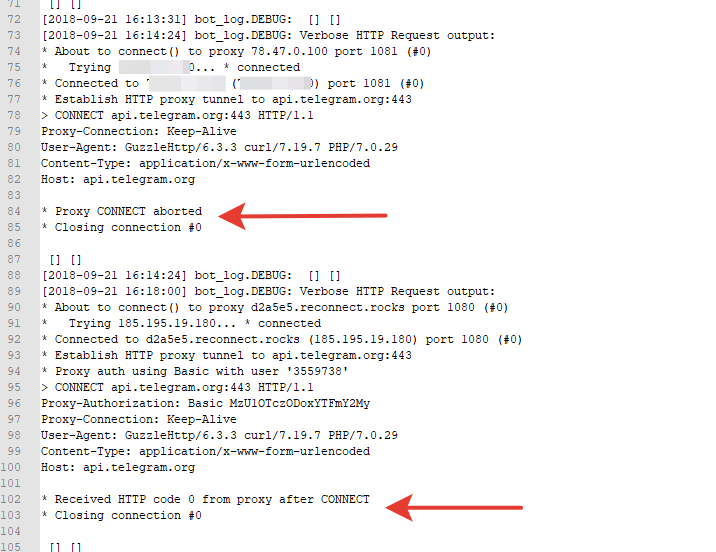


I've been installing webhook, but it does not work. I have a self-signed-certificate that i've generated from my private key using :
openssl req -newkey rsa:2048 -sha256 -nodes -keyout YOURPRIVATE.key -x509 -days 365 -out YOURPUBLIC.pem -subj "/C=US/ST=New York/L=Brooklyn/O=Example Brooklyn Company/CN=YOURDOMAIN.EXAMPLE"
I've been trying all kind of certificate formats and still the bot does not reply.. any idea?
The text was updated successfully, but these errors were encountered: