-
Notifications
You must be signed in to change notification settings - Fork 339
Size of the logo in the top navbar #145
New issue
Have a question about this project? Sign up for a free GitHub account to open an issue and contact its maintainers and the community.
By clicking “Sign up for GitHub”, you agree to our terms of service and privacy statement. We’ll occasionally send you account related emails.
Already on GitHub? Sign in to your account
Comments
|
For https://binderhub.readthedocs.io/en/latest/ I see the same. The build currently at https://binderhub.readthedocs.io/en/latest/ is "old". If I build the docs locally with v0.2.1 If I build the docs locally with v0.1.1 of this theme I get the following; Our logo file hasn't changed between the two builds so I don't think that is the reason. Is the change of the position of the text items in the navbar related/on purpose? They used to start right after the logo but now start where the sidebar ends. (New issue?) |
|
I think this is an "intended" regression based off of some bootstrap refactoring that was done. At the time, I believe we agreed to wait and see whether the new header offset would bug people. IMO it does bug people and we should make the top headers come just after the logo. |
|
That's not related to the size of the logo, though. So let's open a separate issue for that. |
|
We are about to release v0.9 and the padding of the navbar-brand is still |
|
I'm not sure - but my feeling is that we should make the logo look nice w CSS rules that assume the logo stretches all the way to the border of the SVG or PNG. So we should define a logo to test with (maybe the pandas logo until we define one for this theme?) And make it look properly padded with CSS rules then go with that |
|
It looks good to me, I'd be happy to close |

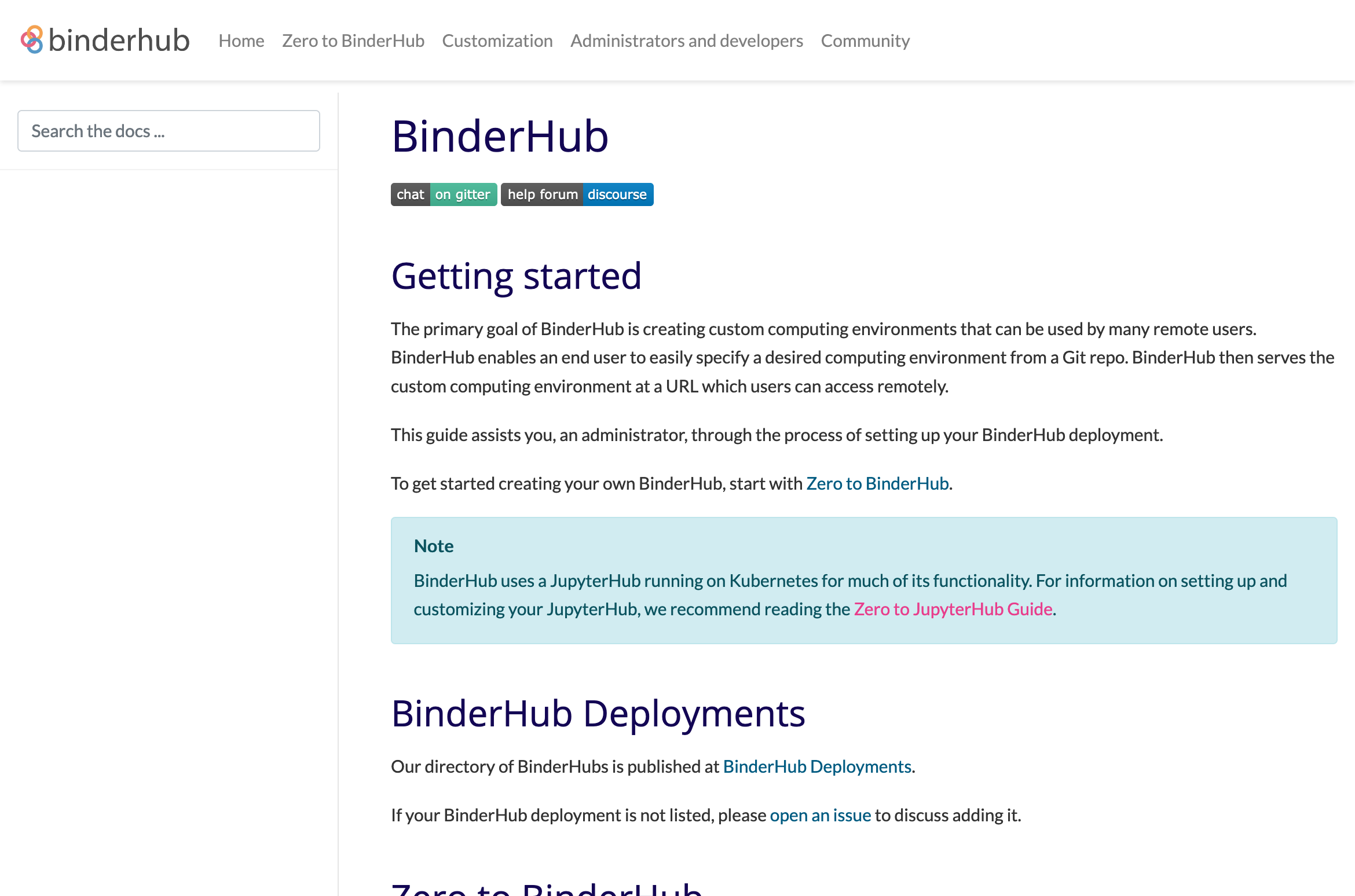

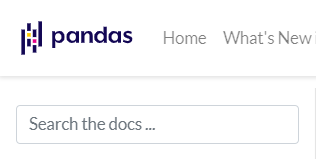

The dev docs of pandas are back online, so we can compare the one with the latest version of the theme, and the released one, and I noticed the size of the logo changed.
Latest: https://pandas.pydata.org/docs/dev/user_guide/indexing.html#setting-with-enlargement
Stable: https://pandas.pydata.org/pandas-docs/stable/user_guide/indexing.html
As I mentioned before, this might be due to the pandas logo file containing too much whitespace (see https://pandas.pydata.org/docs/dev/_static/pandas.svg)
The text was updated successfully, but these errors were encountered: