You signed in with another tab or window. Reload to refresh your session.You signed out in another tab or window. Reload to refresh your session.You switched accounts on another tab or window. Reload to refresh your session.Dismiss alert
Based on telemetry feedback it is obvious that is not easy to start using extension features. Here are some reasons why:
After installation and switching to OpenShift on activity bar side bar presents three views Application Explorer, Debug and Watch. Debug and Watch view are always empty, obviously because no active debugger or watch sessions are exists yet. Application Explorer can be in several states:
Empty (again) - when there is no ~/.kube/config file or there is no active context in it yet
One item 'Start your cluster Item' - cluster from active context is not available
One item 'Login to the cluster' - cluster from current context is available but login is expired
Cluster URLonly as a root item and nothing under it - cluster from current context is available, session is active and there are no projects in cluster yet
Cluster URL and project under it w/o any application or components under it - cluster from current context is available, session is active and there is at least one project, but no components detected by odo list in project.
Cluster URL/Project/apps/components - normal view after going through all items above and working with extension for some time.
We have a lot of devfiles in the registry(s) with starter projects, but there is no way to see them until you logged in to cluster and go through most of the challenges in (1) and start creating your first component.
Even if you worked with OpenShift for a while and have a cluster with deployments done without odo Application Explorer id going to be empty, because 'odo list' cannot recognize not native components.
If your cluster offline you still cannot see your local projects in Application Explorer, because 'odo list' cannot work without connection to cluster
If you cluster offline there is no way to create devfile components because 'odo create' requires connection to cluster
(TBD)
The text was updated successfully, but these errors were encountered:
Based on telemetry feedback it is obvious that is not easy to start using extension features. Here are some reasons why:
Empty (again) - when there is no ~/.kube/config file or there is no active context in it yet
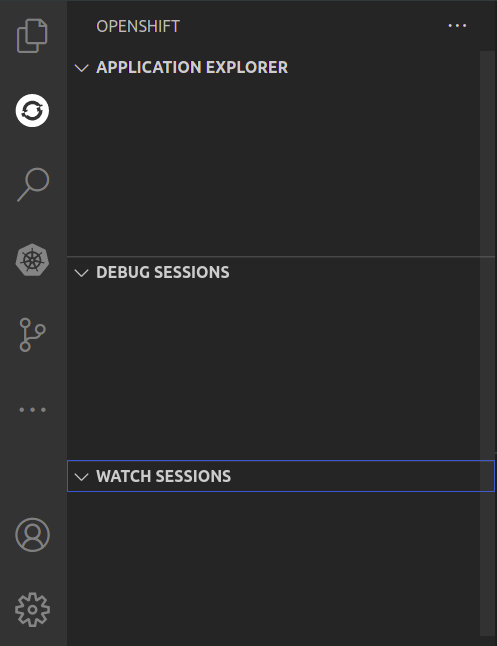
One item 'Start your cluster Item' - cluster from active context is not available
One item 'Login to the cluster' - cluster from current context is available but login is expired
Cluster URLonly as a root item and nothing under it - cluster from current context is available, session is active and there are no projects in cluster yet
Cluster URL and project under it w/o any application or components under it - cluster from current context is available, session is active and there is at least one project, but no components detected by
odo listin project.Cluster URL/Project/apps/components - normal view after going through all items above and working with extension for some time.
We have a lot of devfiles in the registry(s) with starter projects, but there is no way to see them until you logged in to cluster and go through most of the challenges in (1) and start creating your first component.
Even if you worked with OpenShift for a while and have a cluster with deployments done without odo Application Explorer id going to be empty, because 'odo list' cannot recognize not native components.
If your cluster offline you still cannot see your local projects in Application Explorer, because 'odo list' cannot work without connection to cluster
If you cluster offline there is no way to create devfile components because 'odo create' requires connection to cluster
(TBD)
The text was updated successfully, but these errors were encountered: