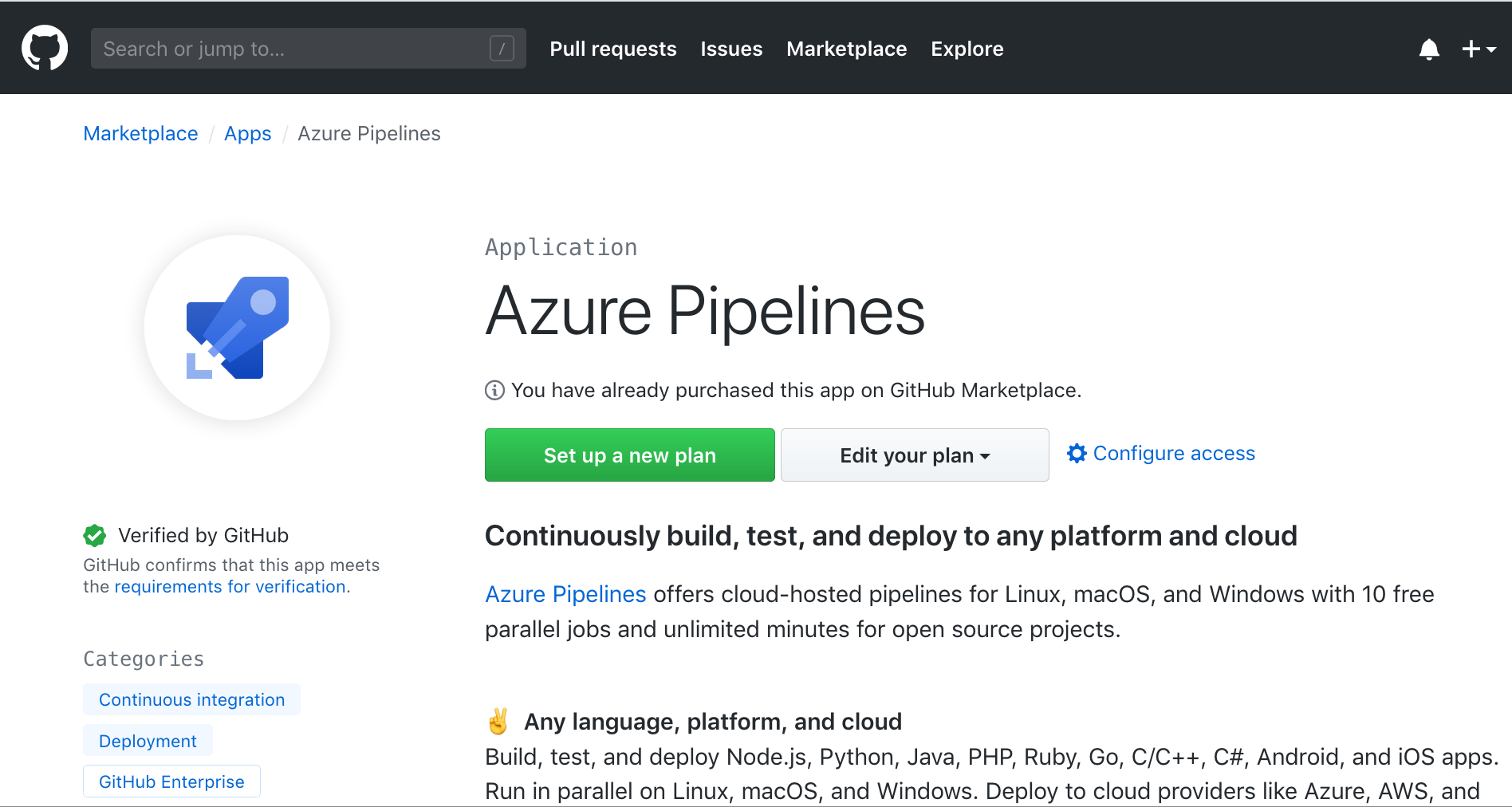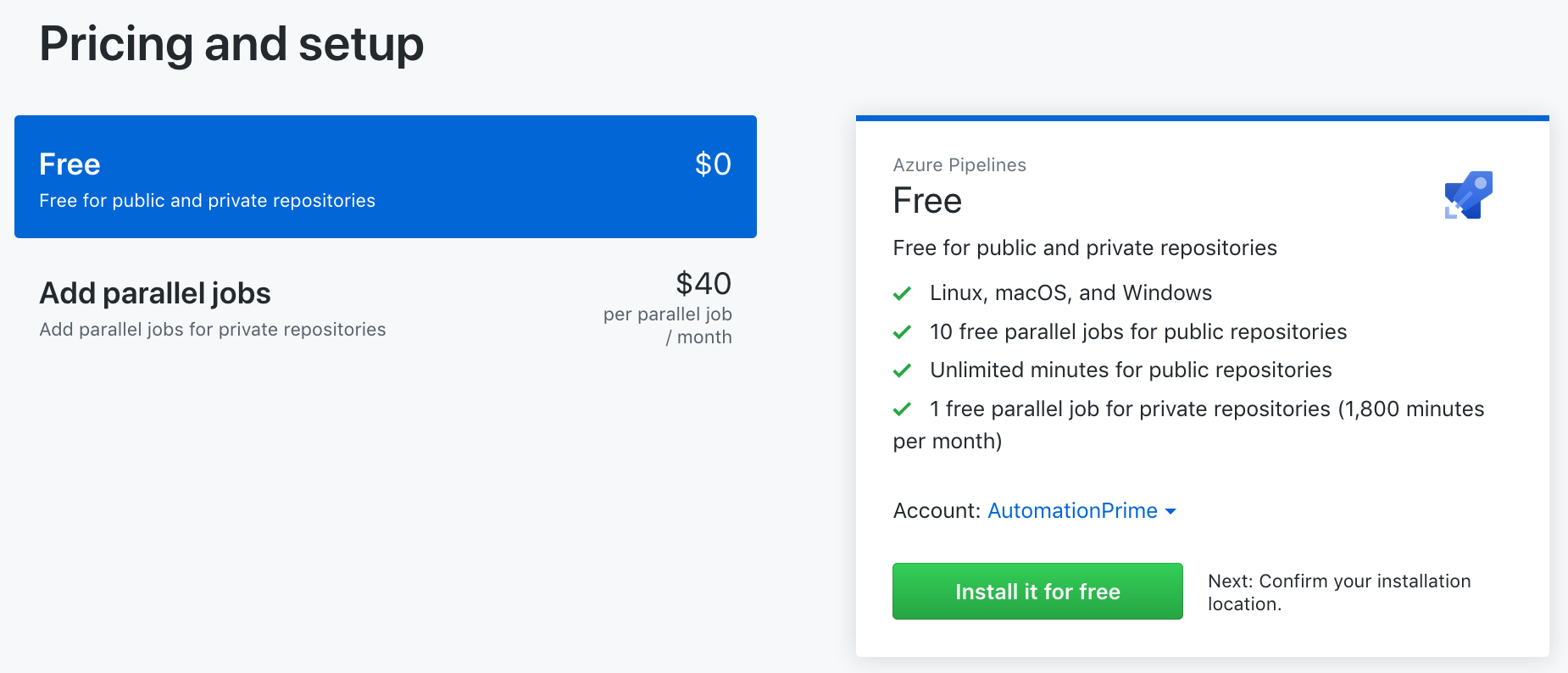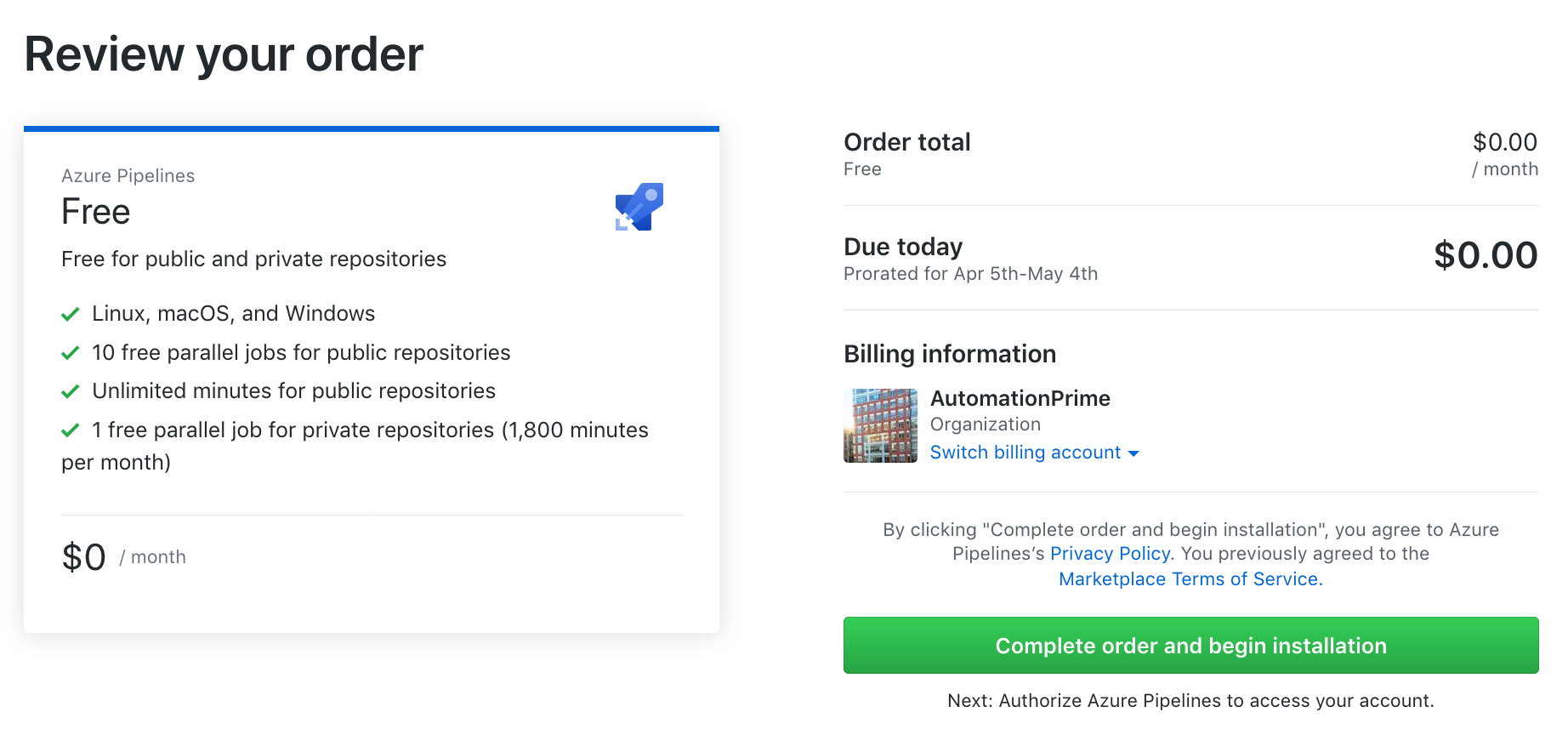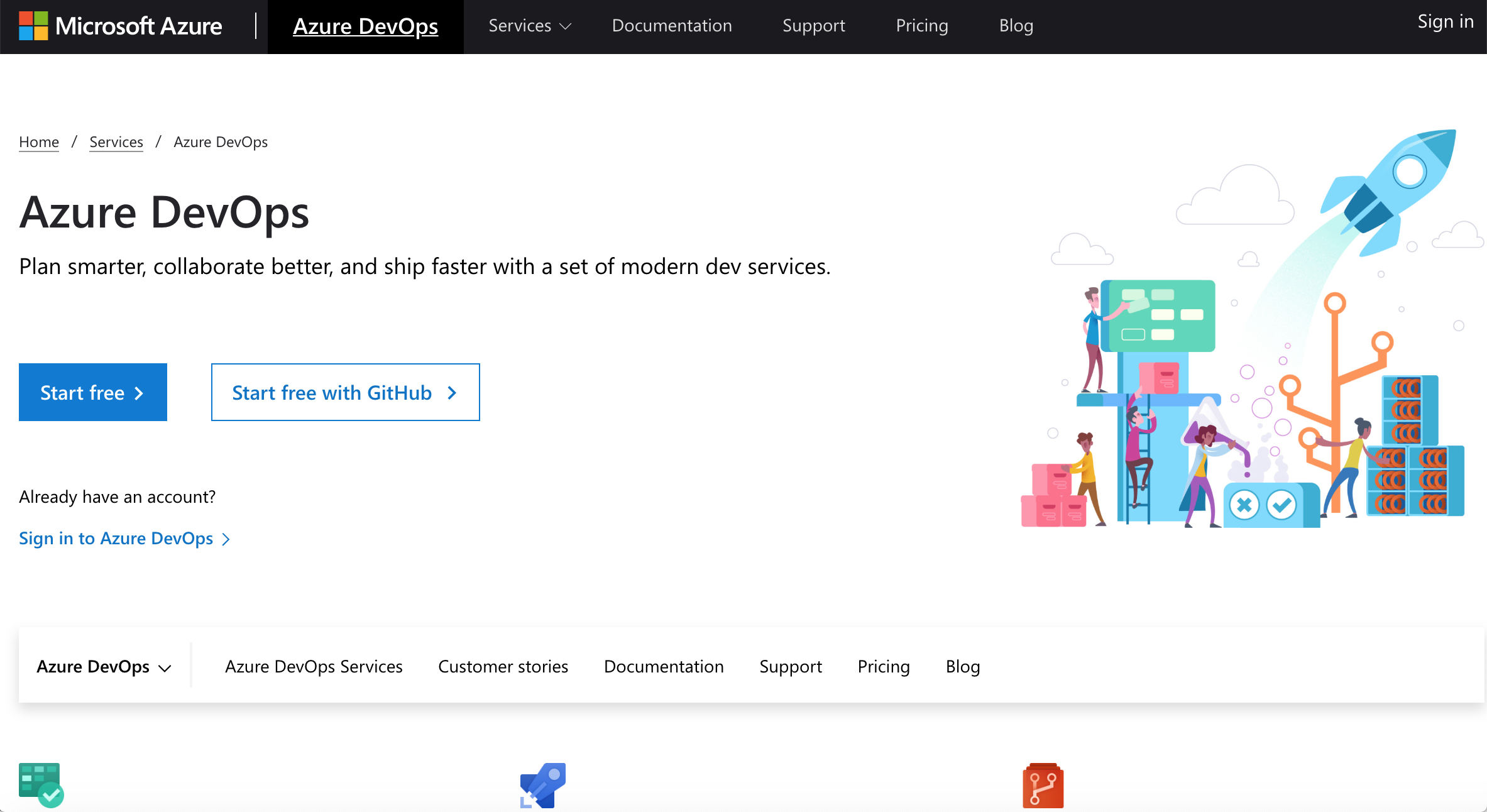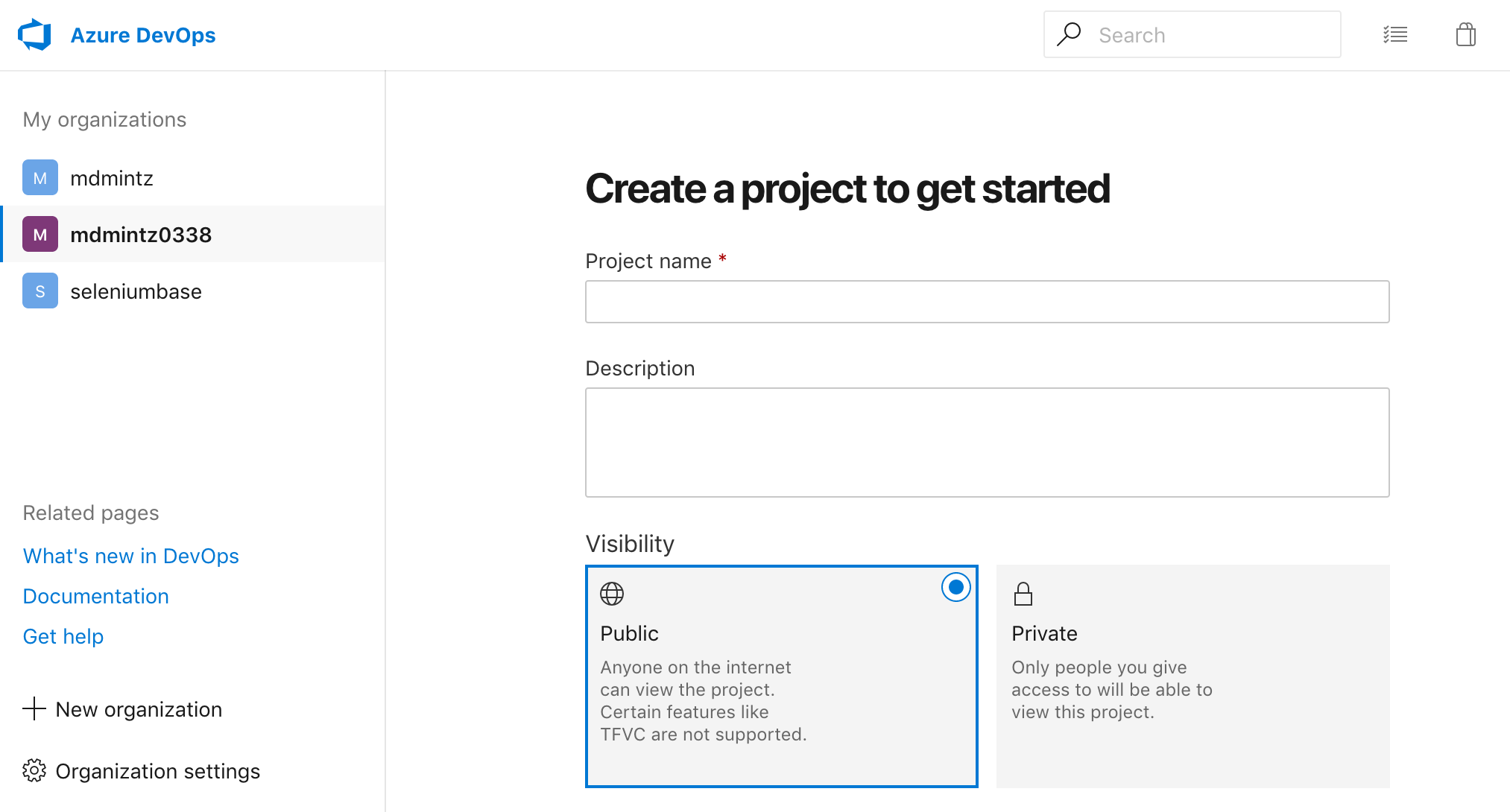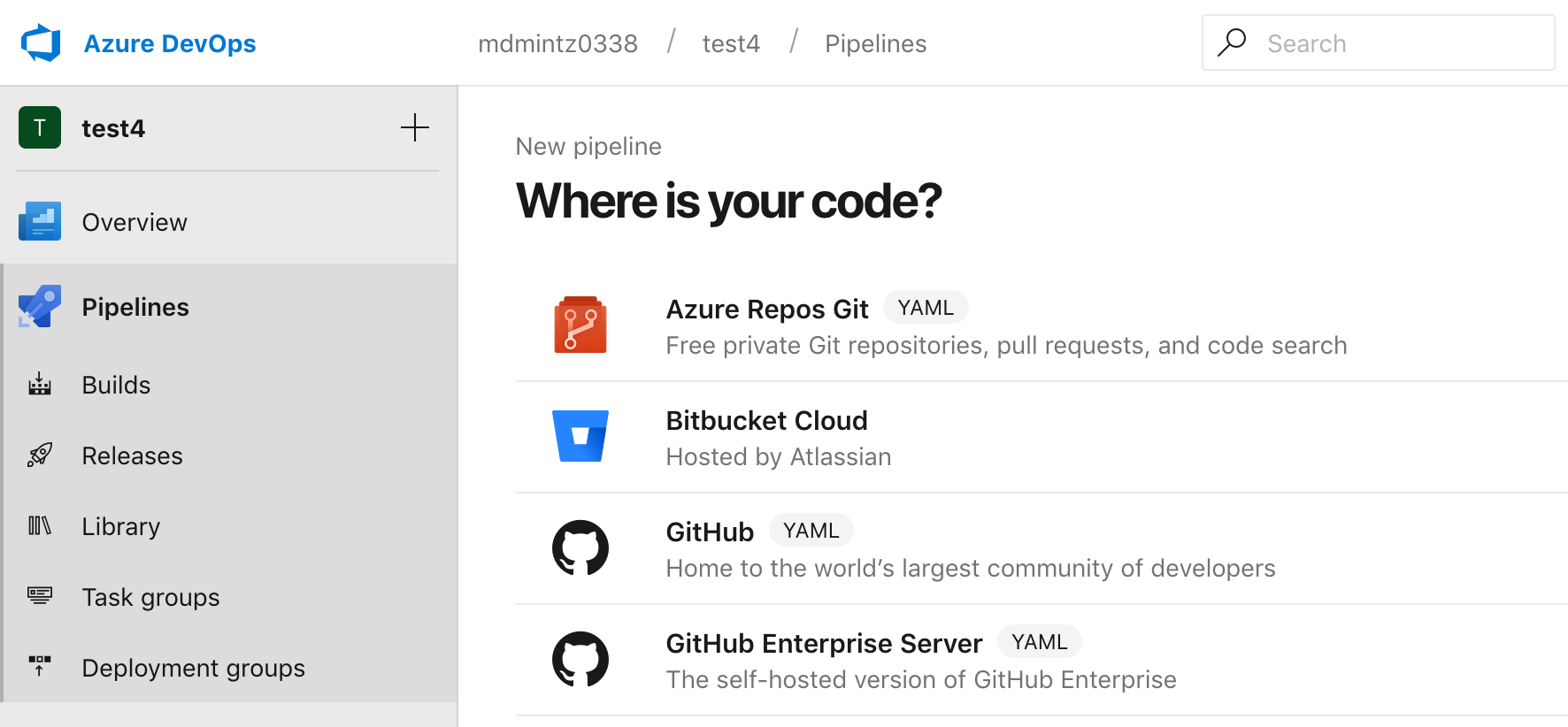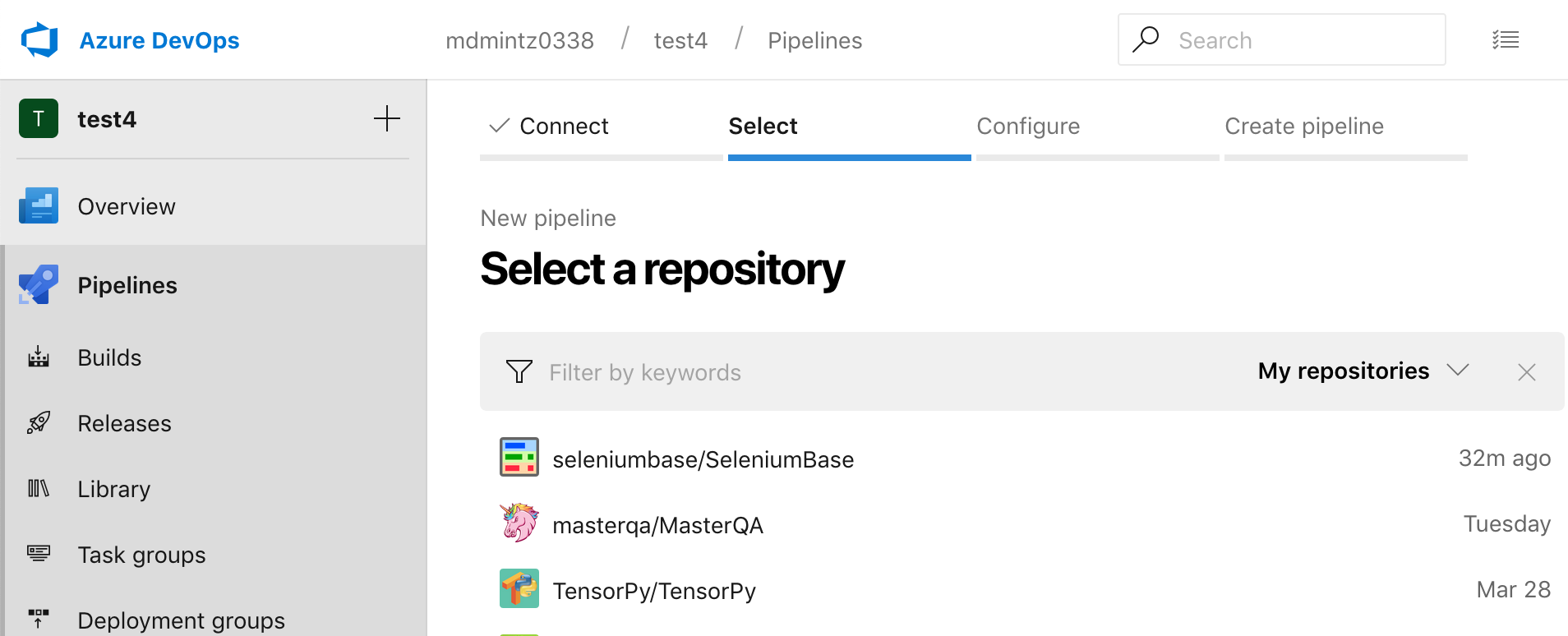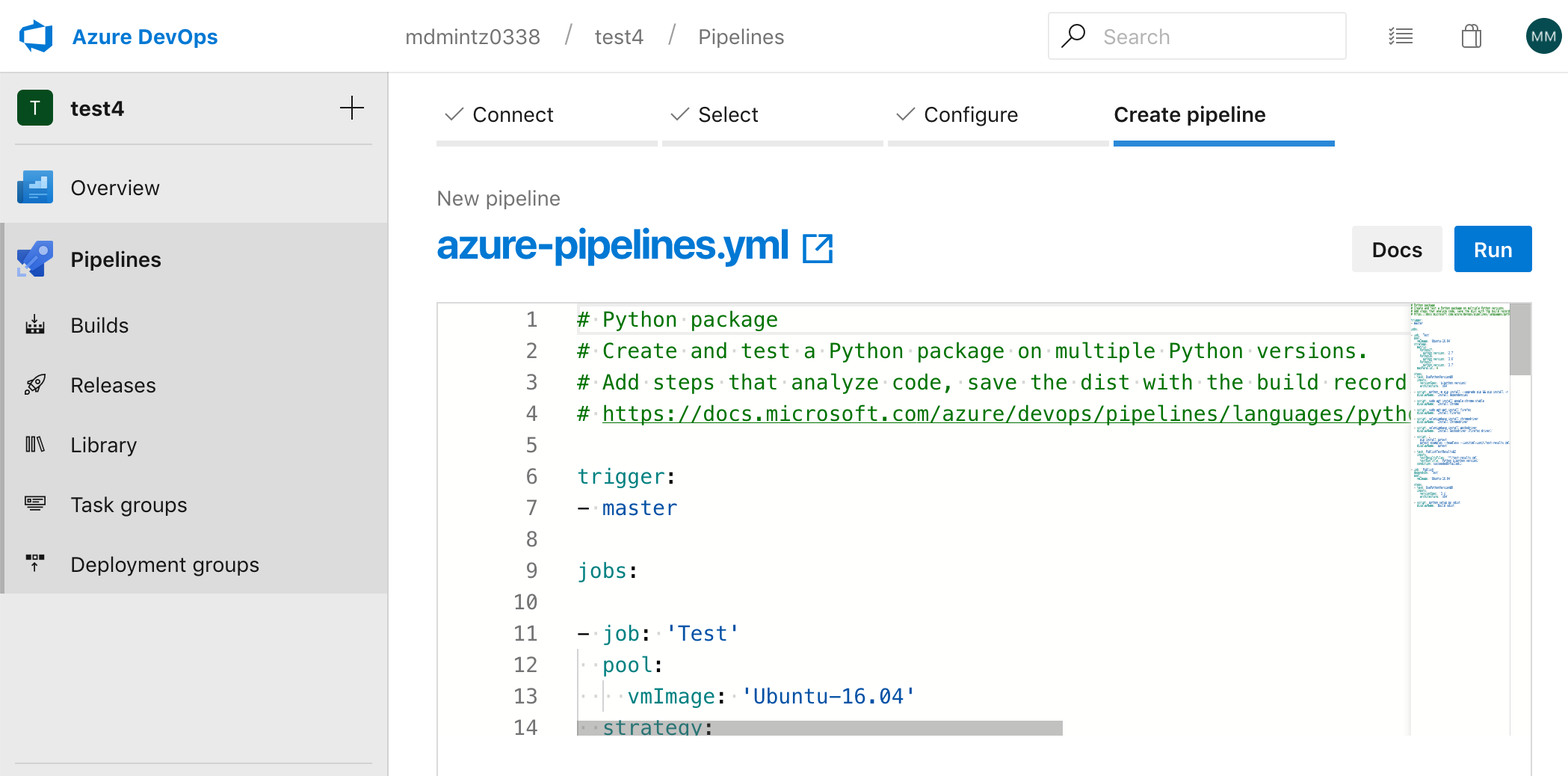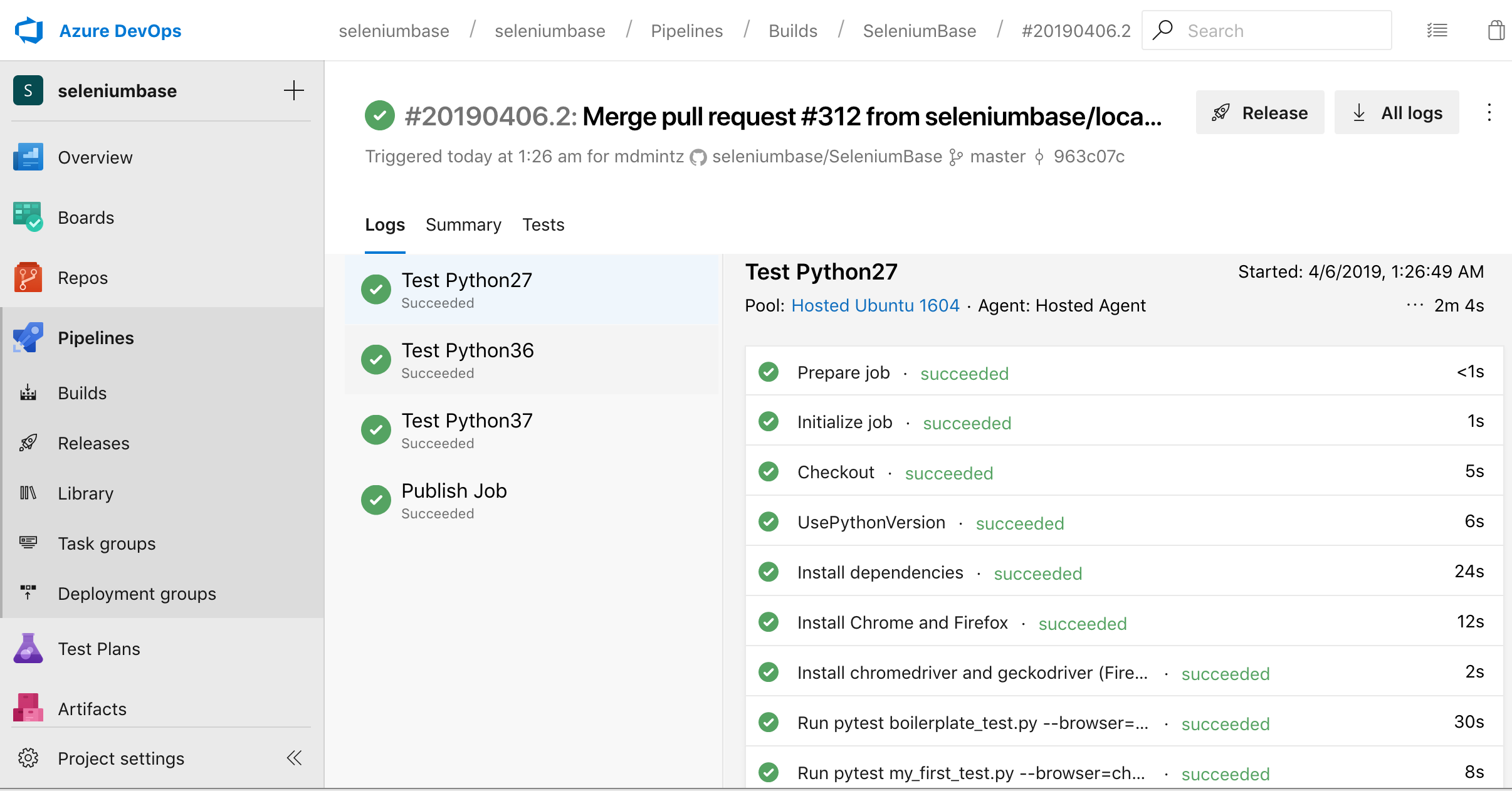Running browser-based test automation with Azure Pipelines by using SeleniumBase
Step 0. Fork the SeleniumBase repo on GitHub to get started quickly.
- (You'll be using your own repository eventually.)
- Set up a new plan (it's free) and follow the steps...
-
Navigate to https://azure.microsoft.com/en-us/services/devops/?nav=min
-
Follow the steps...
Copy the azure-pipelines.yml file from SeleniumBase into the azure-pipelines.yml box to create your new pipeline:
- Here's what a SeleniumBase sample run in Azure Pipelines may look like:
https://dev.azure.com/seleniumbase/seleniumbase/_build/results?buildId=234
To learn more, study SeleniumBase and see how the azure-pipelines.yml file works.