-
-
Notifications
You must be signed in to change notification settings - Fork 445
Duplicate options appear in html #1852
New issue
Have a question about this project? Sign up for a free GitHub account to open an issue and contact its maintainers and the community.
By clicking “Sign up for GitHub”, you agree to our terms of service and privacy statement. We’ll occasionally send you account related emails.
Already on GitHub? Sign in to your account
Comments
|
是的 我也遇到这个情况了
volar插件版本:v0.40.13 希望能够尽快修复这个 BUG, Thanks♪(・ω・)ノ |
|
@johnsoncodehk nonono, are you sure ? I retested it your way, but it didn't change anything. And vscode doesn't recognize these configurations. Can you reproduce this problem locally? Myvscode version:
|
|
@you-hengh You should install v1.0.0-alpha.0: #1880 |
Can you create a normal html file to open your volar and see if the code hints will be repeated twice? When the volar plug-in is disabled, the code prompt is displayed only once so.....you look |
|
@you-hengh You should not enable |
Thank you very much! |








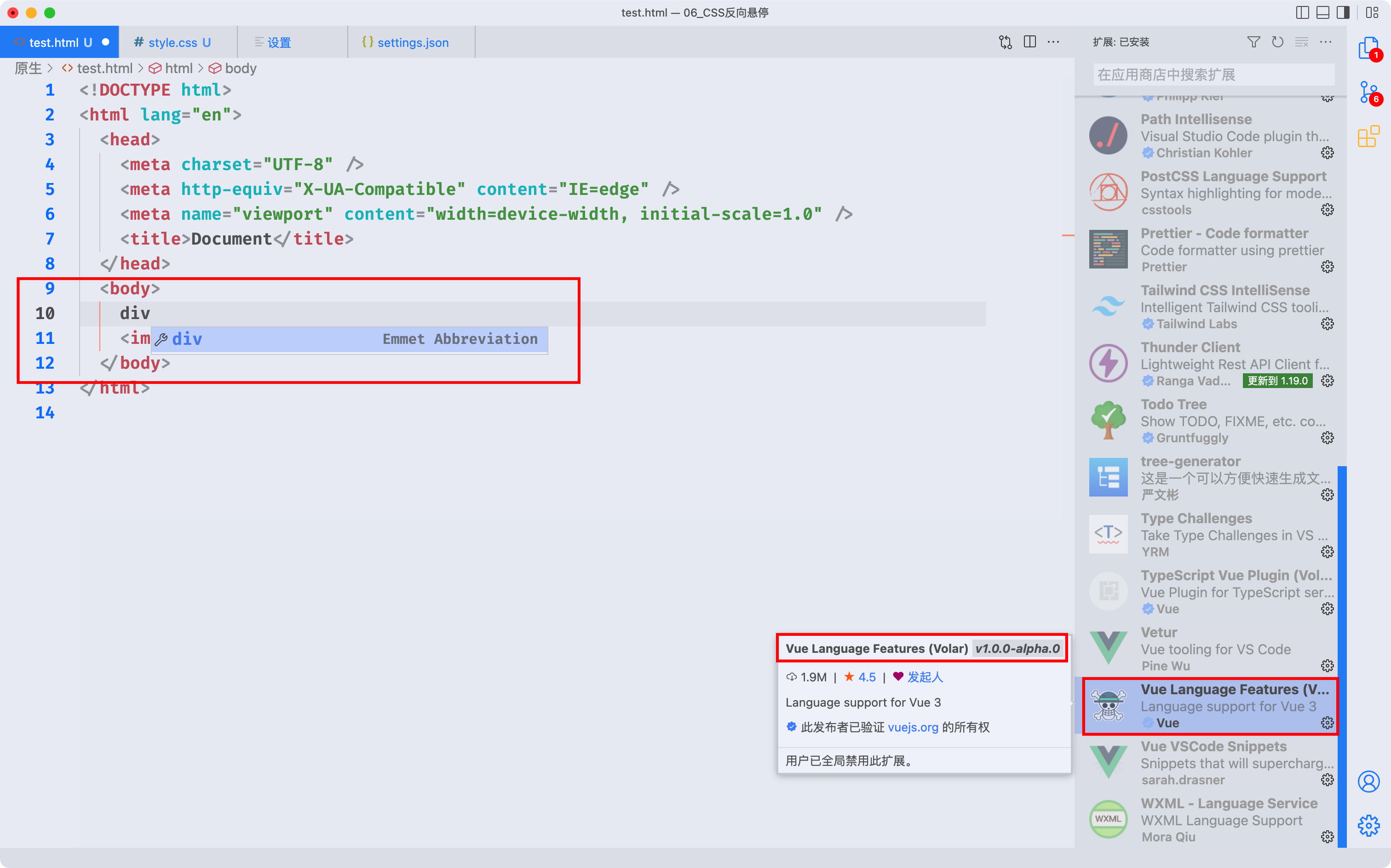

The text was updated successfully, but these errors were encountered: