-
Notifications
You must be signed in to change notification settings - Fork 1.3k
Fix gateway referrer won't set default IDE #9624
New issue
Have a question about this project? Sign up for a free GitHub account to open an issue and contact its maintainers and the community.
By clicking “Sign up for GitHub”, you agree to our terms of service and privacy statement. We’ll occasionally send you account related emails.
Already on GitHub? Sign in to your account
Conversation
|
I wonder whether we can do it somehow differently? With a specific flag that a user explicitly configured IDE somehow? I afraid that someone will reintroduce and break again. |
d2198ca to
d020fcb
Compare
Deal with adding a comment. internal chat |
d020fcb to
c4ee425
Compare
|
To "Configure Gateway with prev env host" we need to recompile the Gateway plugin locally, @mustard-mh? |
@felladrin no, you can done this step by using |
There was a problem hiding this comment.
Choose a reason for hiding this comment
The reason will be displayed to describe this comment to others. Learn more.
Working great!
I've tested it also using Goland (JetBrains Gateway Link).
With a clean account on this preview environment, I've accessed the JetBrains Gateway Link, authorised GitHub access and JetBrains access, and the Gateway opened the link correctly on Goland.
Then, I closed the workspace and checked my Preferences, and confirmed it had Goland checked as my selected IDE.
And confirmed the Onboard Dialog was not being displayed on Workspaces page.
Then I accessed Pycharm link:
And then confirmed Goland was still selected on Preferences page, as it has been selected as my default editor by the previous step.
I've also confirmed, after deleting my account from that previous environment, that if I access this link (without refencing any JetBrains IDE), it will set my default editor as VS Code Browser.
But, in this case, as soon as I opened the Workspaces page, it displayed the Onboard dialog.
Was it expected when the user doesn't use #referrer?
@felladrin This is expected, only open with prefix only |
There was a problem hiding this comment.
Choose a reason for hiding this comment
The reason will be displayed to describe this comment to others. Learn more.
Then it's good to go!
|
@felladrin I remember as origin proposal, onboarding Modal in
No idea why this changed, check condition 2 gone. |
I think during a refactor it got lost because it was not possible to start a workspace without the modal actually setting for the user their |



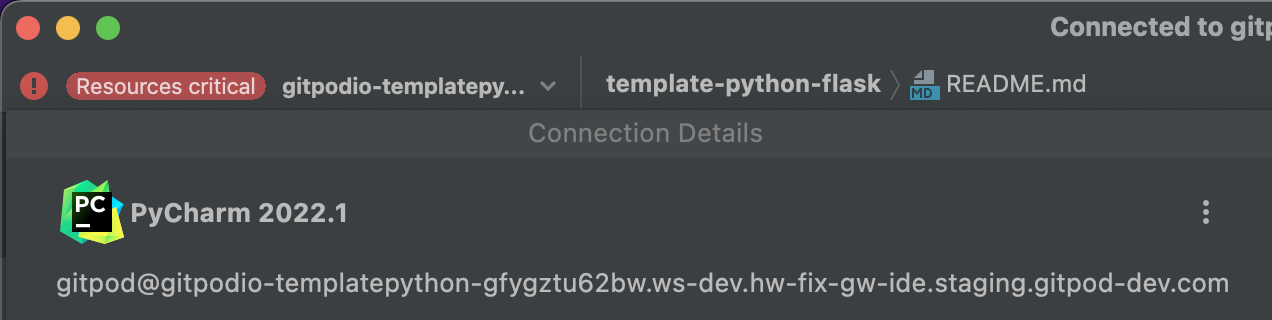





Description
Fix gateway referrer won't set default IDE
Related Issue(s)
Fixes #
How to test
Configure Gateway with prev env hostOpen workspace via GatewayWe need to do other tests like
<host>/#<repo>to see if workspace starts withcodeRelease Notes
Documentation