-
Notifications
You must be signed in to change notification settings - Fork 30
Fetch: Download progress #31
New issue
Have a question about this project? Sign up for a free GitHub account to open an issue and contact its maintainers and the community.
By clicking “Sign up for GitHub”, you agree to our terms of service and privacy statement. We’ll occasionally send you account related emails.
Already on GitHub? Sign in to your account
Fetch: Download progress #31
Conversation
Co-Authored-By: Jakub Drozdek <[email protected]>
…vascript.info into 5-03-fetch-progress
…vascript.info into 5-03-fetch-progress
|
@mitroc Wygląda na to, że znów nie zrobiłeś brancha jak należy i masz śmieci w pull requeście. |
|
Żeby nowo tworzony branch był zsynchronizowany z naszym tutaj masterem, musisz co jakiś czas (najlepiej przed każdym nowym branchem) aktualizować SWOJEGO mastera (na forku). Tutaj masz instrukcję, jak to zrobić za pomocą pull requesta: https://stackoverflow.com/questions/20984802/how-can-i-keep-my-fork-in-sync-without-adding-a-separate-remote/21131381#21131381 |
Co-Authored-By: Jakub Drozdek <[email protected]>
|
@jakubdrozdek Hmm, no właśnie zrobiłem |
|
@mitroc W tym przypadku, jako że robisz forka tylko dlatego, że chcesz wrzucać PR-y do tego repo, można zrobić inaczej, dużo prościej. Poza tłumaczeniami nie zależy Ci raczej na zachowaniu jakichkolwiek zmian na swoim forku, więc można go za każdym razem nadpisywać aktualną wersją mastera z tego repo. Żeby zaktualizować swojego forka, możesz zrobić tak:
Odnośnie sytuacji, gdzie stworzyłeś brancha, ale upstream się zmienił, możesz zrobić coś takiego, będąc na swoim branchu z tłumaczeniem: |
|
Merguję, ale zanotuj sobie to, co Ci napisałem, żeby kolejny PR był już na czysto 🙂 |
|
Thank you 💖 I updated the Progress Issue #1 🎉 🎉 🎉 |
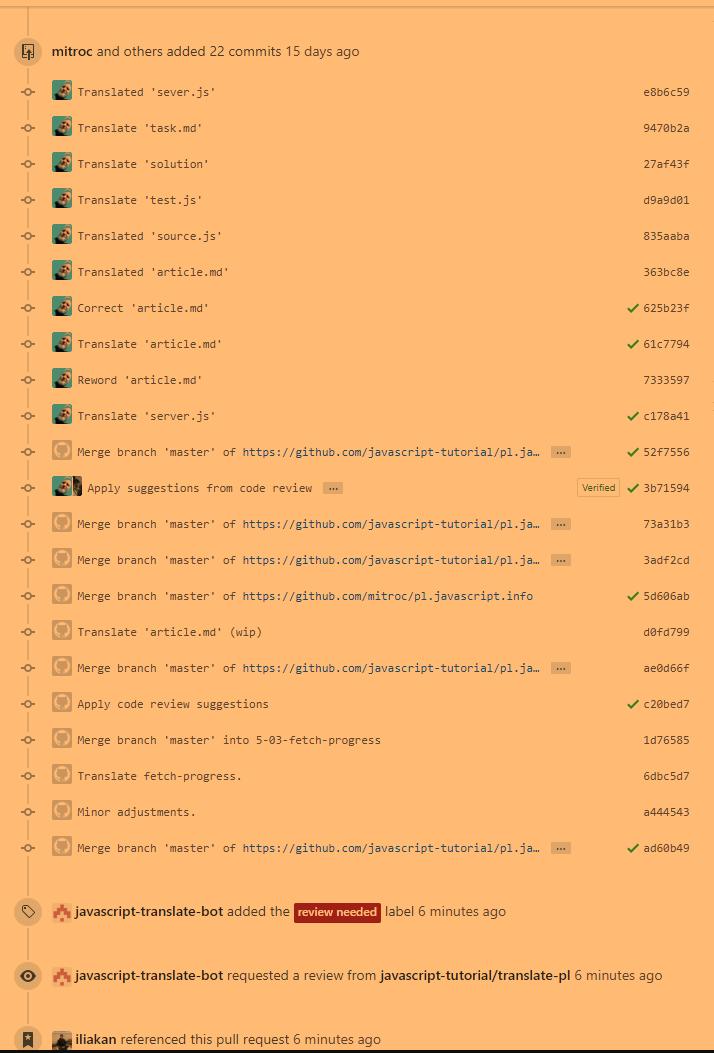
No description provided.