-
Notifications
You must be signed in to change notification settings - Fork 949
Implement AppLayout widget #2333
New issue
Have a question about this project? Sign up for a free GitHub account to open an issue and contact its maintainers and the community.
By clicking “Sign up for GitHub”, you agree to our terms of service and privacy statement. We’ll occasionally send you account related emails.
Already on GitHub? Sign in to your account
Conversation
|
Thanks for getting starting witht this! |
|
With pleasure! Let me know if you have any comments.
|
|
@maartenbreddels Thanks for spotting this! The problem seems to be related to the way the size is calculated, i.e. height=100% does not include the margins, so the "Bottom right" button overflows. I created a minimal example in HTML/CSS reproducing this problem: https://jsfiddle.net/j6xv45sn/ The solution is to set height of the button to 'auto'. I will update the examples. |
There was a problem hiding this comment.
Choose a reason for hiding this comment
The reason will be displayed to describe this comment to others. Learn more.
Looking good, found a minor issue with 'merge'.
For the bqplot example, I think this behaves better:
max_slider = FloatSlider(min=0, max=10, description="Max: ",
layout=Layout(width='300px', height='20px'))
min_slider = FloatSlider(min=-1, max=10, description="Min: ",
layout=Layout(width='300px', height='20px'))There was a problem hiding this comment.
Choose a reason for hiding this comment
The reason will be displayed to describe this comment to others. Learn more.
This is brilliant! I left a few comments on the way as I am still looking at it.
Great example notebooks!
|
@btel thanks very much. This is really clean code, and we were not able to "break it" with more complex examples. @jasongrout we have been reviewing this with @maartenbreddels and I am happy to merge as it is now. |
|
🎉 |
|
Great work @btel ! |
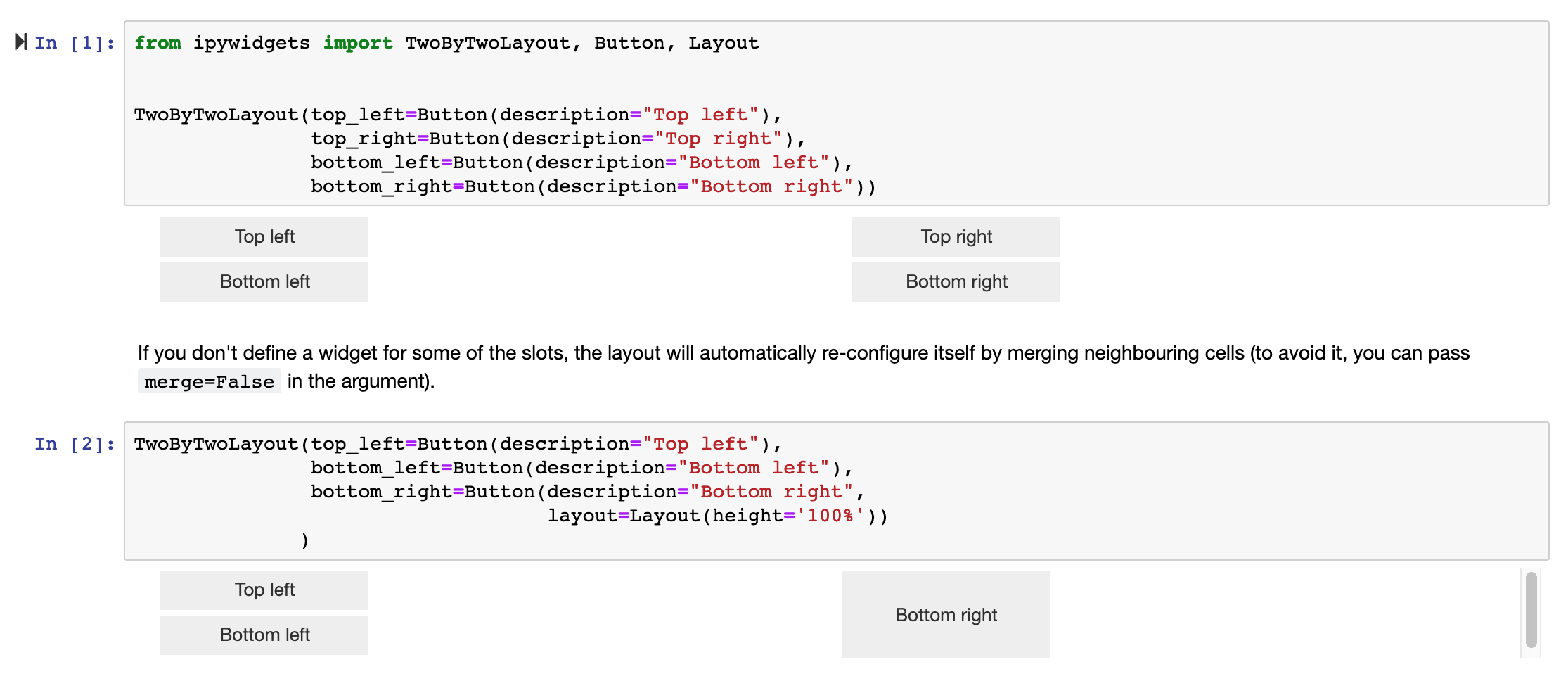
Request for review
This PR implements specialised layouts based on GridBox widget (using CSS Grid specification).
These are three reusable layouts:
TwoByTwoLayout- simple 2x2 grid (locations: top left, bottom left, top right, bottom right) with auto-merging capabilities (if a box is empty, it will be merged with the neighbour)AppLayout- more flexible, application-like layout with a footer, a header, two sidebars and a central pane. If some of them are not occupied, they will be merged, giving much flexibility to this layout.GridspecLayout- a NxM grid of widgets with a Pythonic indexing/slicing interface. Grid cells can be easily merged by using the slice notation. Very flexible layout, useful also for multi-panel graphs.Example of usage:
These template widgets are implemented in
widget_templates.pyand unit tests intest_widget_templates.py. There is also a new section in the docs written in jupyter notebookLayout Templates.ipynb(it's rather heavy in terms of number of lines, because of the widgets being embeded in the notebook).