-
-
Notifications
You must be signed in to change notification settings - Fork 239
Unable to display AMD GPU Stats on Windows #49
New issue
Have a question about this project? Sign up for a free GitHub account to open an issue and contact its maintainers and the community.
By clicking “Sign up for GitHub”, you agree to our terms of service and privacy statement. We’ll occasionally send you account related emails.
Already on GitHub? Sign in to your account
Comments
|
Hi, thanks for raising this issue Can you tell me if you use the AMD proprietary driver (the one that comes with the AMD Software: Adrenalin Edition) and the version installed? Another test to help me debug is to download https://github.com/nicolargo/pyadl sources and run their test program Thanks |
|
AMD Driver 22.8.2 PYADL Test results: |
|
This is what i feared. It seems the pyadl library does not support reading your GPU stats. I will try to find a newer library, maybe someone made a fork and updated it. |
|
Hi @Nealtron |
|
Load % and temperature appear to be functional now! Haven't compared them to otherwise trusted statistics yet, but the values are changing. I am receiving the following error in the console: |
|
Hi @Nealtron |
Describe the bug
AMD GPU load stats missing
To Reproduce
Steps to reproduce the behavior:
Launch the application.
Expected behavior
GPU load to be displayed.
Screenshots / photos of the Turing screen
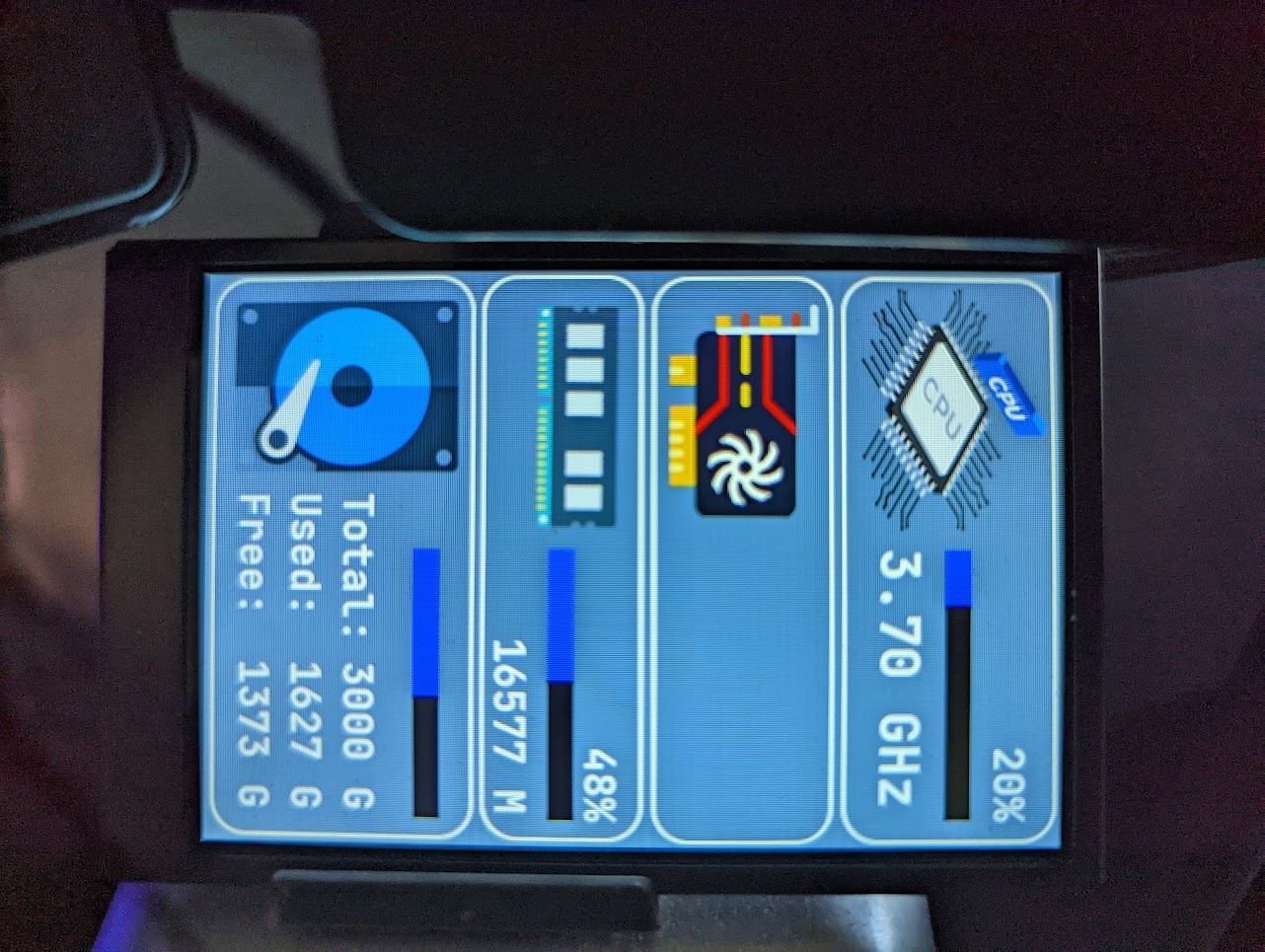
Environment:
python3 --version]Additional context
The text was updated successfully, but these errors were encountered: