-
Notifications
You must be signed in to change notification settings - Fork 255
use neo-tree as netrw replacement? #23
New issue
Have a question about this project? Sign up for a free GitHub account to open an issue and contact its maintainers and the community.
By clicking “Sign up for GitHub”, you agree to our terms of service and privacy statement. We’ll occasionally send you account related emails.
Already on GitHub? Sign in to your account
Comments
|
There is no built in feature to enable this behavior. It could always be added if enough people are interested. |
|
@cseickel When I run |
|
@max107 @nyngwang @danilshvalov A. The current behavior, which is to create a split for the file you open and make Neo-tree a sidebar. Second question, is the netrw replacement request: C. mostly about what happens when opening a directory, or |
My case is not considered: Most of the time I prefer to run In my opinion,
Explanation: The advantage of this behavior is that: I can just press my keycomb. twice, so only one command is needed, to have both results of A and B. That is: If I want to further move the tree to the preferred side then I will run the toggle twice. Otherwise, I just run it once. |
|
@nyngwang I think what you are saying, based on this and other conversations, is that you want to fluidly move between netrw style, sidebar, and floats depending on the situation. Is that accurate? I don't think I posed the first question clearly. Let me restate to make sure there is no misunderstanding:
I think it sounds like you choose A and C, because it is the most open ended solution that is the quickest path to "all of the above" |
The problem of nvim-tree.lua is that it doesn't provide a floating version this sentence is somehow not that accurate.
@cseickel Not really. I prefer to first move the tree to the right position I like before I would make a decision on which file I want to open. (Since this line is more important, I tag you here) Why? Personally, I do this because when the filetree occupies the entire window, the content is left-aligned, but I like to be shown near the center of my screen (so why I set my the default position on the right side) |
That was the missing piece of information that was confusing me! Wouldn't it be more efficient if step 2 was changed so that:
|
|
@cseickel: I like this one :) I think people would like to see everything organized "their-way" before making the first decision too! |
|
OK, here's a proposal on how to handle these requests:
I think this covers all possible variations of what people may want. I'll let this sit for at least a few days to collect comments. |
|
Status update: I released part of this solution, which is that Neo-tree now hijacks netrw automatically. It will open in whatever position you have specified in your config when you open a directory in nvim. If anyone actually wants to use netrw as an option, let me know and I'll put in a flag to disable this functionality. What we don't have yet is the new "in-place" position option, we are still limited to sidebar or floating window. I am still working on the "in-place" option. |
#23 also hijacks netrw when opening a directory
#23 also hijacks netrw when opening a directory
|
This is in main right now and I think it is done. I changed the position name from "in-place" to "split". If you want to use netrw style all the time, set require("neo-tree").setup({
filesystem = {
window = {
position = "split",
},
}
})If you only want to use it as "split" style sometimes, use the new "InSplit" commands: |
|
@cseickel i updated neo-tree to latest commit and problem still exists |
|
@max107 I think I got it this time. |
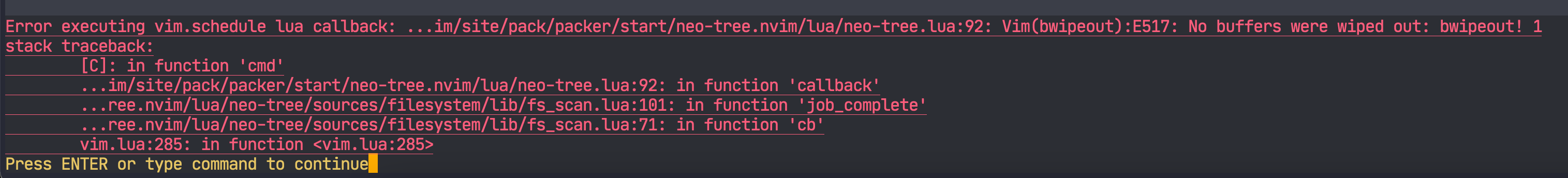

it's possible?
The text was updated successfully, but these errors were encountered: