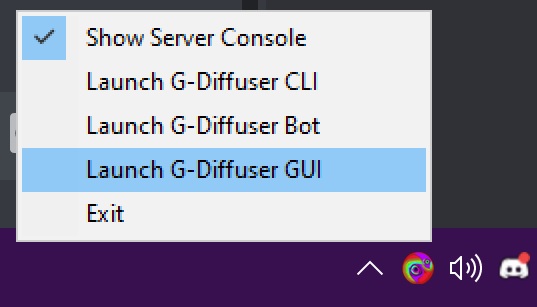G-Diffuser AIO Installer (Windows 10+ 64-bit)
This is the first version of G-Diffuser that uses the AIO (all-in-one) installation / update framework used by other Stable Cabal projects.
After downloading, run 'install_or_update.cmd' first, then update the 'config' file with your hugging face token, then finally use 'run.cmd' to start your G-Diffuser system. There will now be a "system tray" icon in the bottom right corner of your screen when the server is running, and you can use it to show the server console as well as launch G-Diffuser programs. Please see the full installation instructions.
Please be aware that 40GB of free space is needed to download and install the required files after installation, and default settings require at least 8GB of VRAM. Please see the full system requirements.
Comprehensive documentation and big changes for the CLI / scripting interface is the next thing I have on my radar at the moment, but I am also planning on creating a local (non web-app) GUI to create interesting animations and pseudo-3D outpainting sequences with an interactive interface as well.
There are probably still bugs and other things that will need to be changed. If you find a problem please report it in the project issues page. Thank you for your patience.
Download G-Diffuser AIO Installer (Windows 10+ 64-bit)
GUI is coming soon(tm)