-
Notifications
You must be signed in to change notification settings - Fork 98
Customize value labels for lower/upper in range charts #83
New issue
Have a question about this project? Sign up for a free GitHub account to open an issue and contact its maintainers and the community.
By clicking “Sign up for GitHub”, you agree to our terms of service and privacy statement. We’ll occasionally send you account related emails.
Already on GitHub? Sign in to your account
Comments
|
I think this is definitely a meaningful addition to the range chart, i will add Two suggestions from my side in the meantime:
Chart.Range(
[1;2],
[1;1],
[0.0;0.53622183],
[1.0;2.0],
StyleParam.Mode.None,
Name = "",
LowerName = "Lower",
UpperName = "Upper",
Labels = [])
|> Chart.withY_Axis (yAxis)
|> GenericChart.mapiTrace (fun i t ->
match i with
| 0 -> t |> Trace.TraceStyle.TextLabel ["upperOne";"upperTwo"]
| 1 -> t |> Trace.TraceStyle.TextLabel ["lowerOne";"lowerTwo"]
| 2 -> t
)
|> Chart.ShowNot sure if you want to get rid of the value display above the label as well though. |
|
Haha, I was just looking at this again and came back to post my (ugly) solution. I also added let yAxis =
Axis.LinearAxis.init(
Title = "Y",
Showline = true,
Range = StyleParam.Range.MinMax (0.0, 2.0),
Tickvals = [0.0 .. 2.0],
Ticktext = [ "zero"; "one"; "two" ]
)
Chart.Range(
[1;2],
[1;1],
[1.0;2.0],
[0.0;0.53622183],
StyleParam.Mode.None,
Name = "",
LowerName = "Lower",
//LowerLabels = ["nada";"around one half"],
UpperName = "Upper",
//UpperLabels = ["one";"Two!"],
Labels = [])
|> Chart.withY_Axis (yAxis)
|> (fun chart ->
match chart with
| GenericChart.MultiChart ([lower;upper;_], _, _, _) ->
lower?text <- ["nada";"around one half"]
lower?hovertemplate <- "%{text}"
upper?text <- ["one";"Two!"]
upper?hovertemplate <- "%{text}"
chart
| _ -> failwith "Couldn't set dynamic options")
|> Chart.Show |
|
As long as it worked out for you and you found where to customize things, i would count that as a win generally 😄. I added |
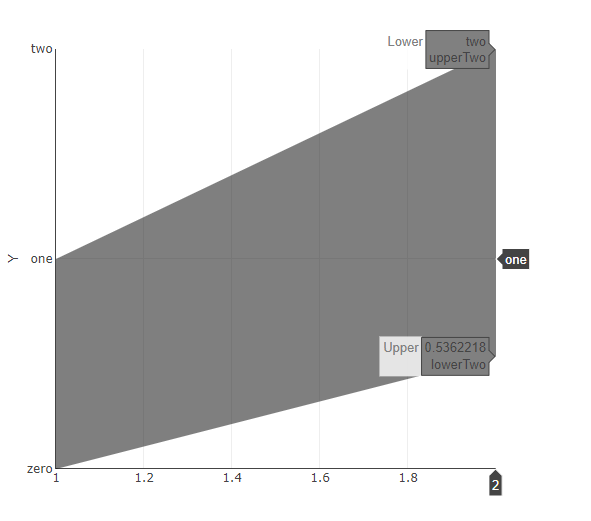
Description
Labels for lower/upper values are based on
Ticktextexcept when they don't align perfectly, in which case there does not appear to be a way to customize the labels (they instead show raw values).Repro steps
This looks fine when hovering over values that align perfectly with tick increments:
But when hovering over misaligned values, one sees the raw value:
Expected behavior
A means of providing labels for both upper and lower. In my case, I'm mapping values to times, so when it aligns perfectly I see a time of day, but when it doesn't I see an ugly floating point value.
Actual behavior
As far as I can tell, there's no API for this.
Known workarounds
None.
Related information
2.0.0-preview.1The text was updated successfully, but these errors were encountered: