-
Notifications
You must be signed in to change notification settings - Fork 27
Adding Tag Component #225
New issue
Have a question about this project? Sign up for a free GitHub account to open an issue and contact its maintainers and the community.
By clicking “Sign up for GitHub”, you agree to our terms of service and privacy statement. We’ll occasionally send you account related emails.
Already on GitHub? Sign in to your account
Adding Tag Component #225
Conversation
There was a problem hiding this comment.
Choose a reason for hiding this comment
The reason will be displayed to describe this comment to others. Learn more.
This looks great @Lukeaber! Just a few minor comments that should be easy enough for us to work out.
| <Button | ||
| className="rc-tag-remove-button" | ||
| onClick={() => onClick()} | ||
| icon="close" | ||
| /> |
There was a problem hiding this comment.
Choose a reason for hiding this comment
The reason will be displayed to describe this comment to others. Learn more.
If we wanted to be even more accessible here, we could add an aria-label to the button (which makes me realize we should do that in the other icon button examples).
| <Button | |
| className="rc-tag-remove-button" | |
| onClick={() => onClick()} | |
| icon="close" | |
| /> | |
| <Button | |
| className="rc-tag-remove-button" | |
| onClick={() => onClick()} | |
| icon="close" | |
| aria-label="Remove tag" | |
| /> |
There's probably some way to use aria-labelledby to create a relationship between the Tag text and the button, but that might require id generation. I think the above use of aria-label would suffice.
|
|
||
| const propTypes = { | ||
| /** Tag text or other content */ | ||
| children: node.isRequired, |
There was a problem hiding this comment.
Choose a reason for hiding this comment
The reason will be displayed to describe this comment to others. Learn more.
Unless we know we need to accept arbitrary content, can we add something like a label string prop instead? (I could see the future use of an icon on the left, but we can either add a new prop for that when the time comes or readdress children.) To be clear, I'm usually in favor of adding the "escape hatch" of adding children as a prop to increase flexibility, but in this case, we're going to need to style the text and a separate prop would leave the door open for adding aria-labelledby.
| .rc-tag-text { | ||
| color: $puppet-white; | ||
| height: fit-content; | ||
| padding-left: 8px; | ||
| padding-right: 4px; | ||
| } |
There was a problem hiding this comment.
Choose a reason for hiding this comment
The reason will be displayed to describe this comment to others. Learn more.
It looks like the spec in Figma uses a font of Calibre, 14px, bold (like h5) instead of the default Open Sans font. This obviously isn't a header though, so I'd like to confirm the typography with @Sigler. There's a precedent to using Calibre in non-headers with form labels, but if we're going to continue to do things like that, we need a simple way of defining and using those typographic styles.
There was a problem hiding this comment.
Choose a reason for hiding this comment
The reason will be displayed to describe this comment to others. Learn more.
It's the same font as font as button, so let's just add @include puppet-type-button() like in _button.scss.
e9cebd1 to
4e97e55
Compare
4e97e55 to
9d381af
Compare
| .rc-tag-text { | ||
| color: $puppet-white; | ||
| height: fit-content; | ||
| padding-left: 8px; |
There was a problem hiding this comment.
Choose a reason for hiding this comment
The reason will be displayed to describe this comment to others. Learn more.
The left padding also seems too tight to me (though I can see an 8px in Figma). I'd suggest copying the padding of button:
| padding-left: 8px; | |
| padding-left: 15px; |
There was a problem hiding this comment.
Choose a reason for hiding this comment
The reason will be displayed to describe this comment to others. Learn more.

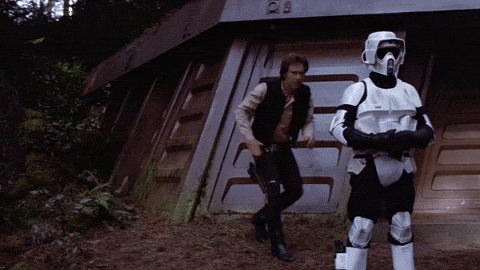
https://www.figma.com/file/9RzmjE0XYWWADWLKOJP5mR/PDS-UI-Components?node-id=135%3A1021
Ive added the tag component, styles, tests and a first run at docs