-
Notifications
You must be signed in to change notification settings - Fork 477
Bugfix/#2003 #1954 1.18 increased height #2012
New issue
Have a question about this project? Sign up for a free GitHub account to open an issue and contact its maintainers and the community.
By clicking “Sign up for GitHub”, you agree to our terms of service and privacy statement. We’ll occasionally send you account related emails.
Already on GitHub? Sign in to your account
Bugfix/#2003 #1954 1.18 increased height #2012
Conversation
|
Also fixes #2011 |
| if spawnY > 255: | ||
| spawnY = 255 | ||
| if spawnY > 319: | ||
| spawnY = 319 |
There was a problem hiding this comment.
Choose a reason for hiding this comment
The reason will be displayed to describe this comment to others. Learn more.
Maybe the spawnY < 0 check should also be updated to -64?
There was a problem hiding this comment.
Choose a reason for hiding this comment
The reason will be displayed to describe this comment to others. Learn more.
Excellent point. I forgot to take that into account. Let me fix that.
|
@CounterPillow Thank you for checking that. Is there a way for you to share the world download so I can download and test? I have a similar situation with one of my worlds, though in my case it is missing chunks. The 1.17 chunks that are rendering are properly aligned though. |
|
Also, just to cover our bases, did you recompile the C libraries? I would assume you did, but I want to be sure in case it's just an issue of a missed step. |
|
Yes, I did recompile the C libraries, Overviewer detects the changed version and wouldn't even have let me run it otherwise. Here's the test world: It's important to render it first in overviewer git master, then launch the world, close it again so it writes some changes to the chunks as minecraft always does, then update the rendered map with your changes on top. |
|
Thank you. I didn't think of the fact that I changed the version. So that I'm clear on the instructions:
If those are the instructions, I have a feeling we will need to require --forceupdate or --check-tiles to ensure the tiles are updated. The logic is not backward compatible, so forcing an update should resolve this problem, and we will need to notify users of this fact. |
|
Step 2 is wrong, open the world in 1.17 so that it stays a 1.17 world. Other than that your test method is correct. When I get the time I'll look into whether we can add a mechanism to forcerender if a map older than a certain version is detected. |
|
I wonder if it would be feasible to map positions into tiles such that the blocks in 1.17 worlds and upgraded 1.18 worlds align correctly? |
|
I went ahead and added a version check to ensure there is a re-render on version update. It will still honor explicit render options, but it will default to forcerender if the version is changed or not present. I tested in local and it's working fine. |
|
Hmmm, I'm not a huge fan of this.
I think what ion said is the proper fix here; rendered block 0,64,0 should remain at 0,64,0 even with the new height changes. This may be a matter of just a simple offset somewhere in the chunks-to-tiles code that was forgotten. |
|
Got it. I will revert the last commit and continue to play with the offsets. |
|
If wanted, I can also check the patch with my huge map! My world is close to 1GB in size ( |
This reverts commit 840b80c.
|
@CounterPillow I am still working through the code, but the offset solution is proving to be... problematic at best. Unfortunately, it is not as simple as subtracting 4 from the row as I thought it would be. There are four interconnected methods, and the math simply isn't enough to take care of the issue. I can do one of two things:
Please note I also was unable to replicate the same issue on my end. There was no offset issue when I followed the steps you gave (render, load in 1.17, update render). |
|
I went with option 2 for you to review. Adding the offset is proving to be very complicated. Here are the ways the new commit addresses the issue:
Please let me know if you have any other concerns. |
There was a problem hiding this comment.
Choose a reason for hiding this comment
The reason will be displayed to describe this comment to others. Learn more.
I tested this fix to my world. You can see the result here: http://storage1.henu.fi/Henulandia3
The converted chunks, which previously didn't work, now render fine below y=0. Old chunks are also fine.
The chunks between converted and old are not rendered for some reason, but I understood it is out of scope of this PR. They were not rendered with master branch either.
If you have other ideas how I could test this PR more, I'm happy to help if it's easy enough 😃
|
@henu Thank you for the approval. I have found the issue with the missing chunks, but as you stated, I think that needs to be a separate PR/issue since it is a pre-existing issue in the master branch and not in scope for this PR. |
|
@greatmastermario Have you checked Nether rendering with your code? The height of the Nether (and also the End) has not changed, so depending on what exactly you changed, there might be issues there. In fact, I am seeing top bedrock on my Nether rendering, which it didn't have before applying this patch. Map can be found here: https://map.spiritiacraft.org/#/2/64/-3/-6/SpiritiaCraft_Nether%20-%20nether/SpiritiaCraft%20-%20Nether |
|
@Wolfensteijn I fixed it. Can you try again with the latest commit? You will need to rebuild the C libraries for the change to take effect. |
|
The height limit can be increased with a data pack as AntVenom showed in his video, what means the height is not hardcoded in 1.18 as in the versions below. So I think it's not a good idea to use a hardcoded value in Overviewer. Players will maybe increase the height by data packs for larger buildings. And it should be possible to view the full building in Overviewer in that case. |
|
@JakobDev There are a couple problems with having a variable setup in Overviewer that need to be weighed to support variable height limits, and I think they need to be in a separate issue discussion so the admins for this repo can make a decision:
For now, my vote is for this fix to be included on its own, and we can talk about a variable world height feature in a separate issue and PR. |
|
I ran your edits for my map and see that the nether world is broken. example http://map.gmgame.ru/#/-48/64/263/-5/gmgame_nether%20-%20nether/nether Works if you turn on the roof. Probably due to height adjustment - Depth(min=0, max=50) |
|
@dalandis What do you mean by "height adjustment"? Is that a configuration option? Based on the prior discussion nether generation was tested and working. If you can clarify the height adjustment you are referring to, I can test with that config. Edit: Are you talking about the Depth option? If so, I will fix that. I think that is indeed broken looking at the code. |
|
yes, I'm talking about the depth options. my config |
|
@dalandis Fixed. You can pull the latest commit and it should work now. I tested on my world, and it works. |
|
I restarted rendering. But I can't confirm yet, we have to wait |
|
On the topic of hard-coding a max height, there are datapacks such as Amplified Nether which increase the height of the Nether, which then breaks all Nether renders. I think that the Nether roof should be able to be specified to solve this issue. |
|
@CounterPillow Respectfully, could you please have a look at this and include it if it meets the quality standards? |
|
Merged as 03cb8ee, had to rebase to get rid of the one commit with its revert and couldn't push to your branch due to lack of access rights, so github will show this as "closed" now instead of "merged" but trust me, the commits are in master now. Sorry it took this long to get around to this. |







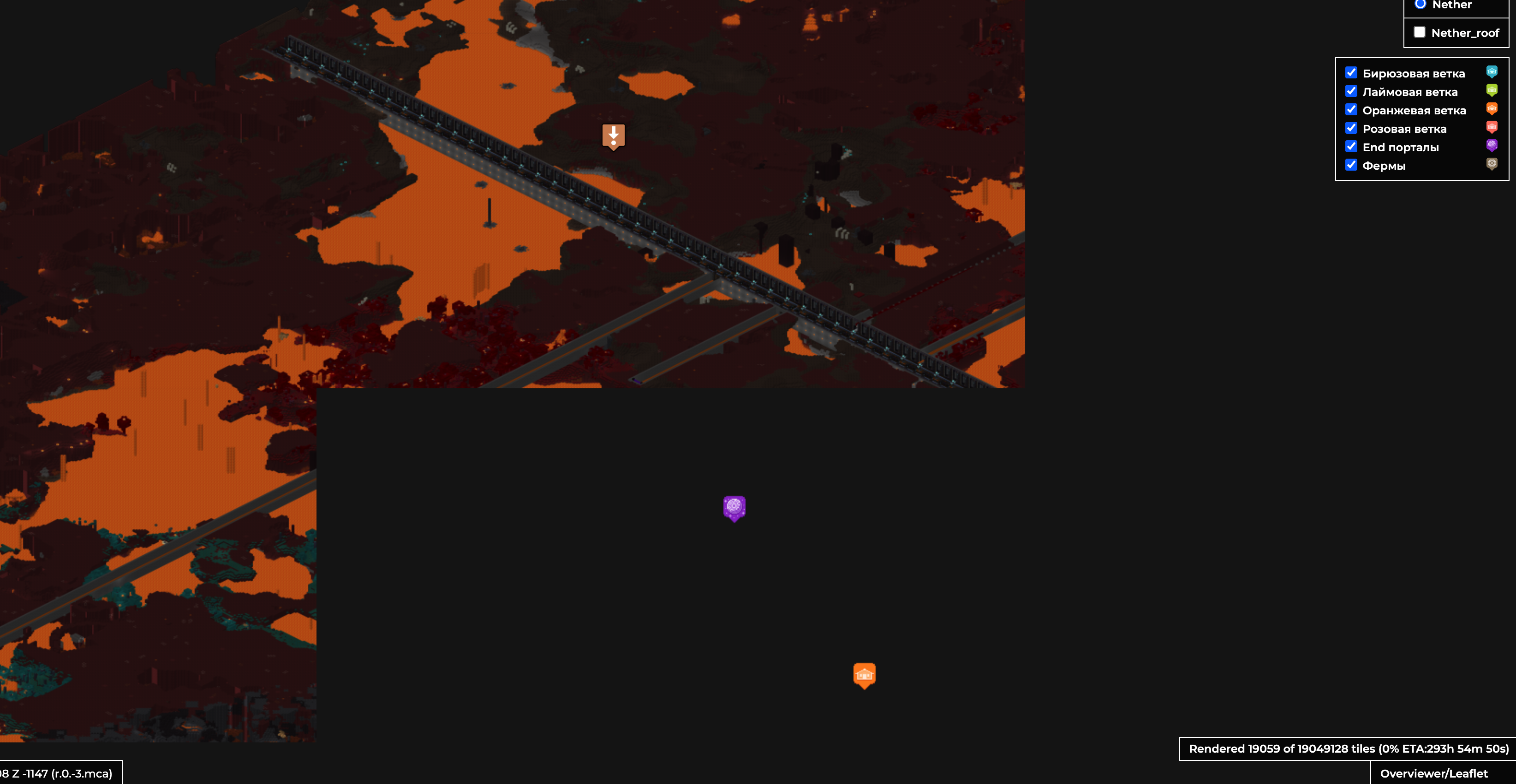
Fixed issues where any chunk sections below y=0 and above y=255 would not render properly after being added in 1.18
Issues:
#1954
#2003
Screenshots of working render attached:
Red wool is from y 0-192, Green wool is from 193-255, and Blue wool is from 256-319

All sandstone is generated below y=0 (sections Y=0 to -4)
